Bash: различия между версиями
Langator (обсуждение | вклад) |
Langator (обсуждение | вклад) м |
||
| Строка 4: | Строка 4: | ||
| screenshot = [[Image:Bash demo.png|250px]] | | screenshot = [[Image:Bash demo.png|250px]] | ||
| caption = Изображение bash и sh сессии | | caption = Изображение bash и sh сессии | ||
| − | | author = | + | | author = Brian Fox |
| released = {{start date and age|1989|6|7}} | | released = {{start date and age|1989|6|7}} | ||
| frequently updated = yes | | frequently updated = yes | ||
| − | | programming language = | + | | programming language = Cи |
| − | | operating system = | + | | operating system = Cross-platform |
| − | | platform = | + | | platform = GNU |
| − | | language = English, multilingual | + | | language = English, multilingual |
| status = Active | | status = Active | ||
| − | | genre = | + | | genre = Unix shell |
| − | | source model = | + | | source model = Free software |
| − | | license = | + | | license = GPLv3 |
| website = [http://www.gnu.org/software/bash/ Bash GNU project home page] | | website = [http://www.gnu.org/software/bash/ Bash GNU project home page] | ||
}} | }} | ||
| Строка 30: | Строка 30: | ||
Bash имеет много возможностей, которых не хватает в Bourne shell. Например, bash может выполнять вычисления с целыми числами без порождения внешних процессов. Bash упрощает перенаправление ввода/вывода способами, которые невозможны в традиционных шелах Борна. Например, Bash может перенаправить стандартный вывод (STDOUT) и стандартная ошибка (STDERR) используя оператор <tt>&></tt>. Это проще напечатать, чем эквивалентная команда в Bourne Shell '<tt>command > file 2>&1</tt>'. | Bash имеет много возможностей, которых не хватает в Bourne shell. Например, bash может выполнять вычисления с целыми числами без порождения внешних процессов. Bash упрощает перенаправление ввода/вывода способами, которые невозможны в традиционных шелах Борна. Например, Bash может перенаправить стандартный вывод (STDOUT) и стандартная ошибка (STDERR) используя оператор <tt>&></tt>. Это проще напечатать, чем эквивалентная команда в Bourne Shell '<tt>command > file 2>&1</tt>'. | ||
| + | |||
When using the 'function' keyword, Bash function declarations are not compatible with Bourne/Korn/POSIX scripts (the Korn shell has the same problem when using 'function'), but Bash accepts the same function declaration syntax as the Bourne and Korn shells, and is POSIX conformant. Due to these and other differences, Bash shell scripts are rarely runnable under the Bourne or Korn shell interpreters unless deliberately written with that compatibility in mind, which is becoming less common as Linux becomes more widespread. But in POSIX mode, Bash conformance with POSIX is nearly perfect. | When using the 'function' keyword, Bash function declarations are not compatible with Bourne/Korn/POSIX scripts (the Korn shell has the same problem when using 'function'), but Bash accepts the same function declaration syntax as the Bourne and Korn shells, and is POSIX conformant. Due to these and other differences, Bash shell scripts are rarely runnable under the Bourne or Korn shell interpreters unless deliberately written with that compatibility in mind, which is becoming less common as Linux becomes more widespread. But in POSIX mode, Bash conformance with POSIX is nearly perfect. | ||
| − | Bash supports [[here document]]s just as the Bourne shell always has. However, since version 2.05b Bash can redirect | + | Bash supports [[here document]]s just as the Bourne shell always has. However, since version 2.05b Bash can redirect standard input (stdin) from a "here string" using the <tt><<<</tt> operator. |
| − | Bash 3.0 supports in-process | + | Bash 3.0 supports in-process regular expression matching using a syntax reminiscent of Perl. |
Bash 4.0 supports associative arrays allowing faked support for multi-dimensional arrays, in a similar way to awk: | Bash 4.0 supports associative arrays allowing faked support for multi-dimensional arrays, in a similar way to awk: | ||
| Строка 47: | Строка 48: | ||
===Brace expansion=== | ===Brace expansion=== | ||
| − | Brace expansion, also called alternation, is a feature copied from the | + | Brace expansion, also called alternation, is a feature copied from the C shell that generates the set of alternative combinations. The generated results need not exist as files. The results of each expanded string are not sorted and left to right order is preserved: |
<source lang="bash"> | <source lang="bash"> | ||
| Строка 68: | Строка 69: | ||
===Стартовые скрипты=== | ===Стартовые скрипты=== | ||
| − | |||
| − | + | Bash при запуске вызывает множество команд и различных скриптов. | |
| − | + | Когда Bash вызывается как интерактивная оболочка, первым делом он читает и вызывает команды из файла {{Path|/etc/profile}}. После чтения этого файла, он смотрит следующие файлы в данном порядке: {{Path|~/.bash_profile}}, {{Path|~/.bash_login}}, и {{Path|~/.profile}}, читает и вызывает команды из них. При выходе Bash читает и выполняет команды из файла {{Path|~/.bash_logout}}. | |
| − | + | Также Bash использует команды из файла {{Path|~/.bashrc}}. Это может быть отменено опцией ''--norc''. Опция ''--rcfile'' заставит Bash использовать команды из {{Path|~/.bashrc}}. | |
| − | |||
| − | |||
| − | |||
| − | |||
| − | |||
| − | |||
| − | |||
| − | |||
| − | |||
| − | |||
| − | |||
| − | |||
| − | |||
| − | |||
| − | |||
| − | |||
| − | |||
| − | |||
| − | |||
| − | |||
| − | |||
| − | |||
| − | |||
| − | |||
| − | |||
| − | |||
| − | |||
| − | |||
| − | |||
| − | |||
| − | |||
| − | |||
| − | |||
| − | |||
| − | |||
| − | |||
| − | |||
| − | |||
| − | |||
==Комбинации клавиш== | ==Комбинации клавиш== | ||
| Строка 157: | Строка 118: | ||
{{Key|'''ctrl+x,ctrl+v'''}} показать версию bash | {{Key|'''ctrl+x,ctrl+v'''}} показать версию bash | ||
| + | |||
| + | {{See also|Readline}} - библиотека, позволяющая выполнять редактирование в командной строке | ||
== Ссылки == | == Ссылки == | ||
Версия 07:11, 25 апреля 2011
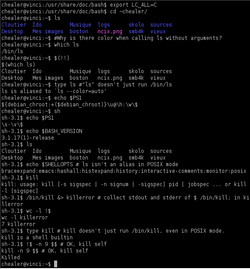 Изображение bash и sh сессии | |
| Автор | Brian Fox |
|---|---|
| Первая версия | 7, 1989 |
| Статус разработки | Active |
| Написана на | Cи |
| ОС | Cross-platform |
| Платформа | GNU |
| Язык | English, multilingual |
| Тип | Unix shell |
| Лицензия | GPLv3 |
| Website | Bash GNU project home page |
Bash — это акроним от Bourne-again-shell, «ещё-одна-командная-оболочка-Борна». Название — игра слов: Bourne-shell — одна из популярных разновидностей командной оболочки для UNIX (sh), автором которой является Стивен Борн (1978), усовершенствована в 1987 году Брайаном Фоксом. Фамилия Bourne (Борн) перекликается с английским словом born, означающим «родившийся», отсюда: рождённая-вновь-командная оболочка.
Bash - это POSIX shell написанный в рамках проекта GNU. Является самым распространенным командным интерпретатором и используется по умолчанию в подавляющем количестве дистрибутивов GNU/Linux.
История
Фокс начал разработку Bash 10 января 1988 года, после того как Ричард Столлман стал недоволен отсутствием прогресса в разработке. Фокс выпустил первую бета-версию bash 0,99 7 июня 1989 года и был главным разработчиком с середины 1992 по середину 1994 года, затем был уволен из FSF и его ответственность перешла на Чета Рамей.
Features
Синтаксис bash является расширенным вариантом синтаксиса Bourne shell`a. Подавляющее большинство скриптов sh могут выполняться bash`ем без изменений. Bash включает в себя идеи ksh и csh такие как история команд, редактор командной строки, переменные $RANDOM, $PPID и $(…). При использовании в качестве интерактивной оболочки и двойном нажатии клавиши tab происходит автоматическое дополнение команд, имен файлов и переменных.
Bash имеет много возможностей, которых не хватает в Bourne shell. Например, bash может выполнять вычисления с целыми числами без порождения внешних процессов. Bash упрощает перенаправление ввода/вывода способами, которые невозможны в традиционных шелах Борна. Например, Bash может перенаправить стандартный вывод (STDOUT) и стандартная ошибка (STDERR) используя оператор &>. Это проще напечатать, чем эквивалентная команда в Bourne Shell 'command > file 2>&1'.
When using the 'function' keyword, Bash function declarations are not compatible with Bourne/Korn/POSIX scripts (the Korn shell has the same problem when using 'function'), but Bash accepts the same function declaration syntax as the Bourne and Korn shells, and is POSIX conformant. Due to these and other differences, Bash shell scripts are rarely runnable under the Bourne or Korn shell interpreters unless deliberately written with that compatibility in mind, which is becoming less common as Linux becomes more widespread. But in POSIX mode, Bash conformance with POSIX is nearly perfect.
Bash supports here documents just as the Bourne shell always has. However, since version 2.05b Bash can redirect standard input (stdin) from a "here string" using the <<< operator.
Bash 3.0 supports in-process regular expression matching using a syntax reminiscent of Perl.
Bash 4.0 supports associative arrays allowing faked support for multi-dimensional arrays, in a similar way to awk:
declare -A a # declare an associative array 'a'
i=1; j=2 # initialize some indices
a[$i,$j]=5 # associate value "5" to key "$i,$j" (i.e. "1,2")
echo ${a[$i,$j]} # print the stored value at key "$i,$j"
Brace expansion
Brace expansion, also called alternation, is a feature copied from the C shell that generates the set of alternative combinations. The generated results need not exist as files. The results of each expanded string are not sorted and left to right order is preserved:
echo a{p,c,d,b}e # ape ace ade abe
echo {a,b,c}{d,e,f} # ad ae af bd be bf cd ce cf
Brace expansions should not be used in portable shell scripts, because the Bourne shell will not produce the same output.
# A traditional shell does not produce the same output
echo a{p,c,d,b}e # a{p,c,d,b}e
When brace expansion is combined with wildcards, the braces are expanded first, then the resulting wildcards are substituted normally. Hence, a listing of JPEG and PNG images in the current directory could be obtained with:
ls *.{jpg,jpeg,png} # expands to *.jpg *.jpeg *.png - after which,
# the wildcards are processed
Стартовые скрипты
Bash при запуске вызывает множество команд и различных скриптов. Когда Bash вызывается как интерактивная оболочка, первым делом он читает и вызывает команды из файла /etc/profile. После чтения этого файла, он смотрит следующие файлы в данном порядке: ~/.bash_profile, ~/.bash_login, и ~/.profile, читает и вызывает команды из них. При выходе Bash читает и выполняет команды из файла ~/.bash_logout. Также Bash использует команды из файла ~/.bashrc. Это может быть отменено опцией --norc. Опция --rcfile заставит Bash использовать команды из ~/.bashrc.
Комбинации клавиш
ctrl+u удалить все символы от курсора до начала строки
ctrl+k удалить все символы от курсора до конца строки
ctrl+w удалить слово перед курсором
ctrl+b переместить курсор на один символ влево
ctrl+f переместить курсор на один символ вправо
ctrl+t поменять местами символ слева от курсора и под курсором
ctrl+h удалить символ слева от курсора
ctrl+a переместить курсор в начало строки
ctrl+e переместить курсор в конец строки
ctrl+p предыдущая команда в истории bash
ctrl+n следующая команда в истории bash
ctrl+r реверсивный поиск команд в истории bash
ctrl+y вставляет последнюю удаленную с помощью ctrl+u или ctrl+k строку
ctrl+m выполнение команды, аналог [Enter]
ctrl+o выполняет команду, при этом оставляя ее в командной строке для дальнейшего использования.
ctrl+l очистить экран
ctrl+s стоп режим. Блокирует вывод на консоль. При этом все данные отображенные на экране остаются не измененными.
Tab+Tab выводит список команд. При наличии какого нибудь символа(-ов) выводит команды по введенным символам.
ctrl+q выход из стоп-режима.
ctrl+d выйти из терминала
ctrl+c отменить последнюю введенную команду
ctrl+x,ctrl+v показать версию bash
- библиотека, позволяющая выполнять редактирование в командной строке